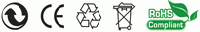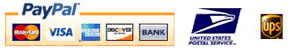Replacement MICROSOFT Surface Pro 3 Laptop Battery (Li-ion 7.6V 5547mAh)
Choose Capacity: 5547mAh,
Looking for Surface Pro 3 battery? You've come to the right place. We stock a lot of MICROSOFT batteries in our warehouse to cover most every leading MICROSOFT Laptop Battery part no./models on the market, including MICROSOFT Surface Pro 3 battery.
Descriptions of MICROSOFT Surface Pro 3 Laptop Battery
Note: Please ensure the product(s) that you are going to buy fits the brand, model and part number of your device.
This MICROSOFT Surface Pro 3 Battery can replace the following part numbers:
MICROSOFT
G3HTA005H
G3HTA009H
MS011301-PLP22T02
PLP22T02
This MICROSOFT Surface Pro 3 Battery is also compatible with the following models:
MICROSOFT
Surface Pro 3
Surface Pro 3 1631
Surface Pro 3 1631 1577-9700
Surface Pro3
Description of MICROSOFT Surface Pro 3 Battery
MICROSOFT Surface Pro 3 Laptop Battery Guarantee
- 1 year warranty, 30 days money back guarantee, 100% brand new.
- Never sell used or refurbished batteries.
- Shopping with us is safe and secure, 100% customer satisfaction.
- Worldwide Shipping, includes USA, Canada, Australia, New Zealand, United Kingdom, Ireland etc 200 Countries. The shipping cost is US $10.00.
- Items are generally shipped out in 1-2 days after payment is received.
- Any questions, please don't hesitate to contact us.
Some tips for the new replacement MICROSOFT Surface Pro 3 battery
- Please charge 3-4 hours before using the new battery for MICROSOFT Surface Pro 3 laptop for the first time; normally it requires two to three charge/discharge cycles before achieving maximum capacity.
- If external power supply will be used for a long time, please remove the replacement Surface Pro 3 battery from your MICROSOFT laptop, which can increase the battery life, as connecting to a power supply each time is considered to be a single battery charge.
- Never short-circuit the repalcement battery for MICROSOFT Surface Pro 3 laptop battery pack by either accidentally or intentionally bringing the terminals in contact with another metal object. This could cause personal injury or a fire, and could also damage the battery pack. .
- If your replacement MICROSOFT Surface Pro 3 battery will not be in use for a long time, remove it from your laptop and store it in an Anti-Static bag in a dry, cool place; Make sure that the battery is preserved with electricity(about 30-50% of its capacity) and it is highly recommended that the battery should be charged at least once a month.
MICROSOFT Resources
New Arrival
- V4G-00021 Battery
- Surface Laptop 4 15-Inch Battery
- Surface Laptop 3 1872 Battery
- G3HTA058H Battery
- G3HTA057H Battery
- G3HTA053H Battery
- Surface Laptop 5 15-Inch 1959 Battery
- Surface Laptop 5 15-Inch 1958 Battery
- Surface Laptop 4 1979 Battery
- Surface Laptop 4 1978 Battery
- Surface Laptop 4 1953 Battery
- Surface Laptop 4 1952 Battery
- Surface Laptop 3 1873 Battery
- Surface Laptop 3 15-Inch Battery
- Surface Laptop 3 15Inch Battery
We are a professional laptop battery distributor. Online Provide Laptop Batteries, Cordless Drill Batteries etc. 100% OEM Compatible, 100% quality control assurance before shipping.
Copyright © 2018 easyplazas.com. All Rights Reserved.
Copyright © 2018 easyplazas.com. All Rights Reserved.