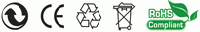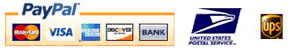Replacement MSI A41-A15 Laptop Battery (Li-ion 14.4V 5200mAh)
Choose Capacity: 5200mAh,
Looking for A41-A15 battery? You've come to the right place. We stock a lot of MSI batteries in our warehouse to cover most every leading MSI Laptop Battery part no./models on the market, including MSI A41-A15 battery.
Descriptions of MSI A41-A15 Laptop Battery
Note: Please ensure the product(s) that you are going to buy fits the brand, model and part number of your device.
This MSI A41-A15 Battery can replace the following part numbers:
MEDION
40036064
40036065
40036108
A32-A15
A41-A15
A42-A15
A42-H36
MSI
A32-A15
A41-A15
A42-A15
A42-H36
This MSI A41-A15 Battery is also compatible with the following models:
GIGABYTE
Q2532N
MEDION
Akoya E6201
Akoya E6221
Akoya E6222
Akoya E6227
Akoya E6228
Akoya E6234
Akoya E7201
Akoya E7219
Akoya E7220
Akoya E7221
Akoya E7222
Akoya P6631
Akoya P6633
Akoya P6634
Akoya P6635
Akoya P6637
Akoya P6638
Akoya P6640
Akoya P6815
Akoya P7621
Akoya P7815
Akoya P7816
Akoya P7817
Akoya P7818
Erazer X6815
Erazer X6816
MSI
A6400
A6400-Ci507 S
CR640
CR640-32312G32SX
CR640-72632G50SX
CR640DX
CR640MX
CR640X
CX640
CX640-013US
CX640-018UK
CX640-028AU
CX640-035US
CX640-043XCN
CX640-046XPL
CX640-053NE
CX640-071US
CX640-72632G50SX
CX640-i547W7P
CX640DX
CX640MS-16Y1
CX640MX
CX640X
Description of MSI A41-A15 Battery
MSI A41-A15 Laptop Battery Guarantee
- 1 year warranty, 30 days money back guarantee, 100% brand new.
- Never sell used or refurbished batteries.
- Shopping with us is safe and secure, 100% customer satisfaction.
- Worldwide Shipping, includes USA, Canada, Australia, New Zealand, United Kingdom, Ireland etc 200 Countries. The shipping cost is US $10.00.
- Items are generally shipped out in 1-2 days after payment is received.
- Any questions, please don't hesitate to contact us.
Some tips for the new replacement MSI A41-A15 battery
- Please charge 3-4 hours before using the new battery for MSI A41-A15 laptop for the first time; normally it requires two to three charge/discharge cycles before achieving maximum capacity.
- If external power supply will be used for a long time, please remove the replacement A41-A15 battery from your MSI laptop, which can increase the battery life, as connecting to a power supply each time is considered to be a single battery charge.
- Never short-circuit the repalcement battery for MSI A41-A15 laptop battery pack by either accidentally or intentionally bringing the terminals in contact with another metal object. This could cause personal injury or a fire, and could also damage the battery pack. .
- If your replacement MSI A41-A15 battery will not be in use for a long time, remove it from your laptop and store it in an Anti-Static bag in a dry, cool place; Make sure that the battery is preserved with electricity(about 30-50% of its capacity) and it is highly recommended that the battery should be charged at least once a month.
We are a professional laptop battery distributor. Online Provide Laptop Batteries, Cordless Drill Batteries etc. 100% OEM Compatible, 100% quality control assurance before shipping.
Copyright © 2018 easyplazas.com. All Rights Reserved.
Copyright © 2018 easyplazas.com. All Rights Reserved.